Managing AWS infrastructure can be complex, especially when you’re juggling EC2 instances, Lambda functions, RDS databases, and more. Traditionally, automation requires scripting, scheduling, and deep AWS knowledge. But what if you could automate all of this without writing a single line of code? GrivonMotive makes it possible.
What Is GrivonMotive’s No Code Workflow Builder?
GrivonMotive’s no-code automation engine allows users to create powerful workflows using a drag-and-drop interface. Whether you’re a DevOps engineer, cloud architect, or startup founder, you can automate AWS tasks in minutes.
Key AWS Services You Can Automate
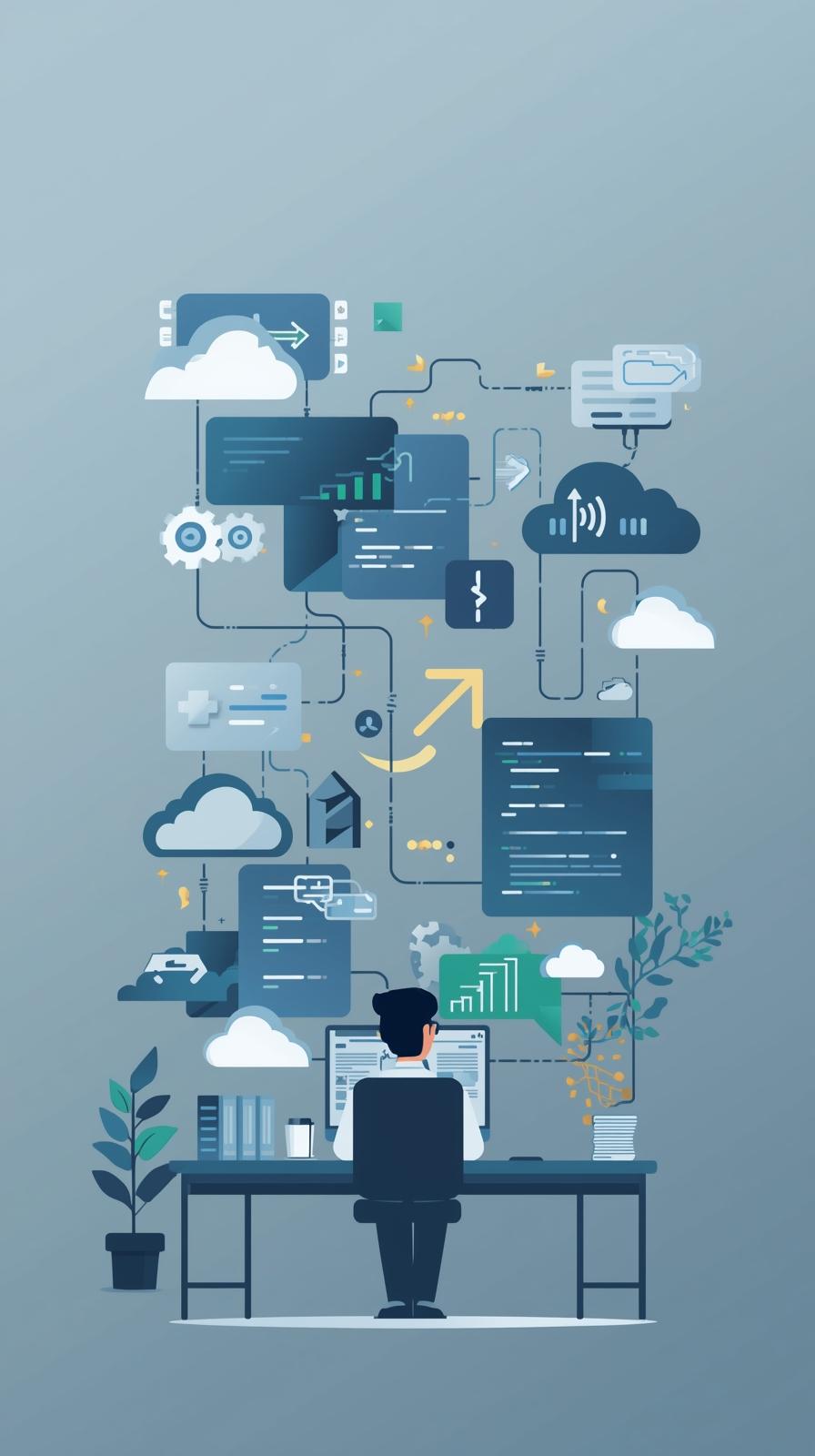

EC2 Automation
- Start/stop instances based on schedule
- Auto-scale based on CPU usage
Lambda Automation
- Trigger functions based on events
- Schedule periodic executions
RDS Automation
- Backup and restore databases
- Scale instances during peak hours
How It Works
Choose a Trigger
Start your workflow with a trigger — time-based, event-based, or manual.Add AWS Actions
Select from a library of AWS actions like “Start EC2,” “Invoke Lambda,” or “Backup RDS.”Set Conditions
Add logic like “If CPU > 80%” or “If instance is idle.”Deploy & Monitor
Launch your workflow and monitor its performance in real-time.
Real-World Use Cases
- Startup Scaling: Automatically scale EC2 instances during traffic spikes.
- DevOps Efficiency: Schedule Lambda functions to clean up logs every night.
- Cost Saving: Shut down unused RDS instances during weekends.
Why No-Code Matters
- Speed: Build workflows in minutes, not hours.
- Accessibility: No need to learn scripting or AWS CLI.
- Flexibility: Modify workflows anytime with zero downtime.
Getting Started
Sign up for a free trial of GrivonMotive and explore the automation builder. Whether you’re managing one AWS account or ten, our platform helps you stay efficient, secure, and cost-effective.
Cloud automation doesn’t have to be complicated. With GrivonMotive, you can take control of your AWS environment — no code required.

